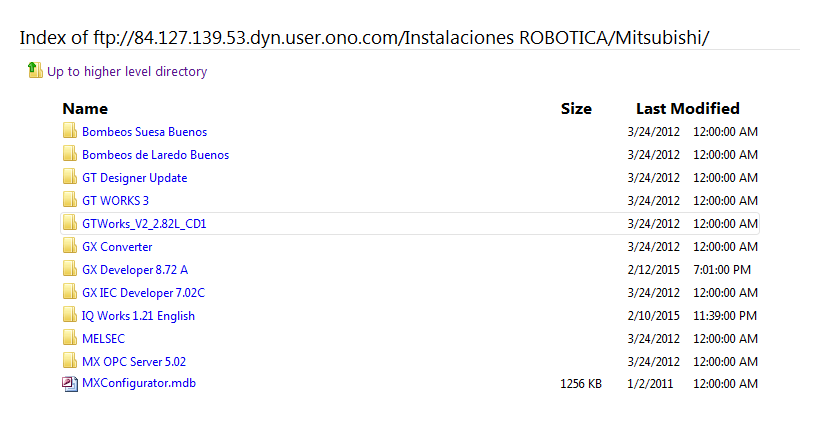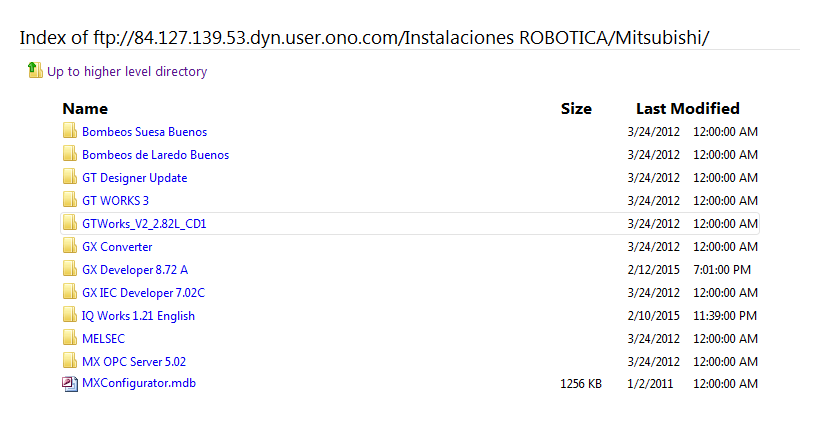HushSMS Full Version 192 Apk Apps: The Ultimate Guide to Bypass FRP Locks
If you have ever forgotten your Google account password or performed a factory reset on your Android device, you might have encountered the FRP (Factory Reset Protection) lock. This is a security feature that prevents unauthorized access to your device after a reset. However, sometimes you might need to bypass the FRP lock for legitimate reasons, such as when you buy a second-hand phone or when you forget your own account details. In this article, we will show you how to use HushSMS Full Version 192 Apk Apps to bypass the FRP lock on any Android device.
What is HushSMS Full Version 192 Apk Apps?
HushSMS Full Version 192 Apk Apps is a tool for Android smartphones that allows you to send specific types of short messages that usually only phone carriers can send. It can be useful for carrying out penetration tests or bypassing FRP locks. HushSMS Full Version 192 Apk Apps can send messages such as:
- Normal SMS of up to 160 characters.
- FlashSMS (or Class 0) of up to 160 characters with unicode support.
- WAP Push SI (Service Indication) of up to 40 characters.
- WAP Push SL (Service Load) of up to 40 characters.
- MMSN (MMS Notification) of up to 30 characters.
- MWIVA (Voice Message Waiting Indicator Activation).
- MWIVD (Voice Message Waiting Indicator DeActivation).
- Ping and Ping2.
- Ping3 and Ping4.
- Replace Messages (Type1 – 7).
HushSMS Full Version 192 Apk Apps works on any Android device from version 2.2 and up, but it requires Xposed Framework for some features. HushSMS Full Version 192 Apk Apps is also compatible with Tasker Action Plugin for Class0 and Replace Messages. HushSMS Full Version 192 Apk Apps is a GSM only app and will not work on CDMA networks.
How to use HushSMS Full Version 192 Apk Apps to bypass FRP lock?
To use HushSMS Full Version 192 Apk Apps to bypass FRP lock, you will need another Android device with a SIM card and an active internet connection. You will also need to know the phone number of the locked device. Here are the steps to follow:
- Download and install HushSMS Full Version 192 Apk Apps on the other Android device from here.
- Open HushSMS Full Version 192 Apk Apps and select WAP Push SL from the menu.
- Enter the phone number of the locked device in the Sender field.
- Enter any URL in the URL field, such as https://www.google.com.
- Tap on SEND WAP PUSH SL.
- On the locked device, you should receive a notification with the URL you entered. Tap on it and it will open in a browser.
- From the browser, you can access the settings of the locked device and add a new Google account or remove the existing one.
- Restart the locked device and it should be unlocked now.
Congratulations! You have successfully bypassed the FRP lock using HushSMS Full Version 192 Apk Apps.
What are the benefits of using HushSMS Full Version 192 Apk Apps?
Using HushSMS Full Version 192 Apk Apps has several benefits, such as:
- It is easy to use and does not require any technical skills or root access.
- It is fast and reliable and can bypass the FRP lock in minutes.
- It is compatible with most Android devices and versions.
- It is free to download and use.
- It can also be used for other purposes, such as testing your device’s security or sending special messages.
What are the drawbacks of using HushSMS Full Version 192 Apk Apps?
Using HushSMS Full Version 192 Apk Apps also has some drawbacks, such as:
- It may not work on some devices or networks that block this kind of messages.
- It may not work on devices with Android 8 or higher, as Google has improved the FRP security.
- It may not work on devices that have been updated with the latest security patches.
- It may not work on devices that do not have a SIM card slot or a phone number.
- It may not be legal to use it in some countries or situations, as it may violate the terms of service or privacy of the device owner.
Therefore, you should use HushSMS Full Version 192 Apk Apps at your own risk and responsibility, and only for legitimate reasons.
How to download and install HushSMS Full Version 192 Apk Apps?
To download and install HushSMS Full Version 192 Apk Apps on your Android device, you will need to follow these steps:
- Go to this link and download the HushSMS Full Version 192 Apk Apps file.
- Enable the installation of apps from unknown sources on your device. To do this, go to Settings > Security > Unknown Sources and toggle it on.
- Locate the downloaded HushSMS Full Version 192 Apk Apps file on your device and tap on it.
- Follow the instructions on the screen to install the app.
- Launch the app and grant it the necessary permissions.
You are now ready to use HushSMS Full Version 192 Apk Apps on your device.
How to update HushSMS Full Version 192 Apk Apps?
To update HushSMS Full Version 192 Apk Apps on your device, you will need to follow these steps:
- Go to this link and check if there is a newer version of HushSMS Full Version 192 Apk Apps available.
- If there is, download the latest HushSMS Full Version 192 Apk Apps file.
- Uninstall the previous version of HushSMS Full Version 192 Apk Apps from your device.
- Install the new HushSMS Full Version 192 Apk Apps file following the same steps as above.
- Launch the app and enjoy the new features and improvements.
You have successfully updated HushSMS Full Version 192 Apk Apps on your device.
How to use HushSMS Full Version 192 Apk Apps for other purposes?
Besides bypassing the FRP lock, HushSMS Full Version 192 Apk Apps can also be used for other purposes, such as:
- Testing your device’s security by sending different types of messages and checking how they are received and handled.
- Sending special messages that can trigger certain actions or responses on the recipient’s device, such as opening a URL, displaying a notification, or activating a voice message indicator.
- Sending messages that are not visible or audible on the recipient’s device, such as silent pings or replace messages.
- Sending messages that can bypass some filters or restrictions imposed by the carrier or the device, such as flash messages or WAP push messages.
- Sending messages that can spoof your identity or location, such as replace messages or MMS notifications.
To use HushSMS Full Version 192 Apk Apps for these purposes, you will need to select the appropriate message type from the menu and enter the required parameters, such as the recipient’s phone number, the message content, the URL, the service center number, etc. You can also use Tasker Action Plugin to automate the sending of class0 and replace messages with certain conditions or triggers.
How to troubleshoot HushSMS Full Version 192 Apk Apps?
If you encounter any problems or errors while using HushSMS Full Version 192 Apk Apps, you can try the following solutions:
- Make sure you have a working internet connection and a valid SIM card on your device.
- Make sure you have enabled the installation of apps from unknown sources on your device.
- Make sure you have installed Xposed Framework and enabled the HushSMS Module if your device is running Android 4.0 or higher.
- Make sure you have granted all the necessary permissions to HushSMS Full Version 192 Apk Apps on your device.
- Make sure you have entered the correct phone number and message parameters for the message type you want to send.
- Make sure you have selected a compatible message type for your device and network.
- Make sure you have not exceeded the message limit or frequency imposed by your carrier or device.
- Make sure you have not blocked or muted the sender or receiver of the message on your device.
- Make sure you have updated HushSMS Full Version 192 Apk Apps to the latest version available.
If none of these solutions work, you can contact the developer of HushSMS Full Version 192 Apk Apps at hushsms@silentservices.de for further assistance.
How to uninstall HushSMS Full Version 192 Apk Apps?
If you want to uninstall HushSMS Full Version 192 Apk Apps from your device, you will need to follow these steps:
- Go to Settings > Apps > HushSMS Full Version 192 Apk Apps and tap on it.
- Tap on Uninstall and confirm your choice.
- If you have installed Xposed Framework and enabled the HushSMS Module, you will also need to disable it and uninstall it from your device.
You have successfully uninstalled HushSMS Full Version 192 Apk Apps from your device.
How to contact the developer of HushSMS Full Version 192 Apk Apps?
If you have any questions, feedback, suggestions, or issues regarding HushSMS Full Version 192 Apk Apps, you can contact the developer of the app at hushsms@silentservices.de. You can also visit the official website of the app at http://www.silentservices.de/products/android-hushsms/ for more information and updates.
The developer of HushSMS Full Version 192 Apk Apps is Uploader, who is also the creator of other apps such as SilentServices KeyStore and SilentServices Xposed Helper Module. You can check out his other apps on Google Play Store or APKCombo.
Conclusion
HushSMS Full Version 192 Apk Apps is a powerful and versatile tool for Android devices that allows you to send and receive different types of short messages that normally only phone carriers can. It can be used to bypass the FRP lock on Samsung devices, as well as to test your device’s security, send special messages, spoof your identity or location, and more. However, it also has some limitations and risks, such as compatibility issues, legal implications, and potential misuse. Therefore, you should use HushSMS Full Version 192 Apk Apps with caution and responsibility, and only for legitimate purposes. If you want to download, install, update, uninstall, or contact the developer of HushSMS Full Version 192 Apk Apps, you can follow the steps and links provided in this article.
https://github.com/bibmaWopna/chatglm.cpp/blob/main/examples/Proteus%208%20Licence%20Key%20Free%20Download%20How%20to%20Install%20and%20Activate%20the%20Software.md
https://github.com/likakater/MetaGPT/blob/main/metagpt/tools/7%20Minute%20Workout%20PRO%20v1.362.107%20Cracked%20[Latest]%20Why%20You%20Should%20Try%20This%20Amazing%20App%20Now.md
https://github.com/murtenPnistte/fe-interview/blob/master/.github/Hemi-Sync%20-%20The%20Gateway%20Experience%20[FLAC]%20(corrected)%20Unlock%20Your%20Full%20Potential%20with%20Six%20Waves%20of%20Exploration.md
https://github.com/0idlenprudso/apitable/blob/develop/docs/Nederlandse%20Handleiding%20Bricscad%203%20Haal%20Meer%20Uit%20Uw%20CAD-software.md
https://github.com/8onalVcaebi/god/blob/master/sshcmd/Candid%20Hd%20Amazing%20Dolphin%20Encounter%20The%20Ultimate%20Guide%20to%20Planning%20Your%20Dream%20Dolphin%20Vacation.md
https://github.com/lireclamna/csslayout/blob/master/assets/Recover%20Data%20from%20Any%20Device%20with%20Quetek%20File%20Scavenger%204.2%20incl%20Keygen.md
https://github.com/9perfmigAfarcro/gulp-pug-starter/blob/master/src/Libardo%20rodriguez%20derecho%20administrativo%20general%20y%20colombiano%20PDF%20El%20libro%20ms%20completo%20y%20actualizado%20sobre%20el%20derecho%20administrativo%20en%20Colombia.md
https://github.com/tempsponfragfu/python-training/blob/main/notebooks/[P3Dv2]%20Lockheed%20Martin%20-%20Prepar3D%20Professional%20V2.0.9448.0%20Fitgirl%20Repack%20Comparison%20and%20Alternatives.md
https://github.com/mictechace/unitybuildbadgeservice/blob/master/UnityBuildBadge/Models/Watch%20Suits%20Season%201%20S01%201080p%2010bit%20BluRay%205%201%20×265%20HEVC%20MZABI%20Online%20or%20Offline%20High-Quality%20Streaming%20and%20Downloading%20Options.md
https://github.com/7nodinecge/computer-science/blob/master/.github/Vrigger%208%200%20Keygen%20Download%20What%20You%20Need%20to%20Know%20About%20the%20vRigger%20Software.md
86646a7979